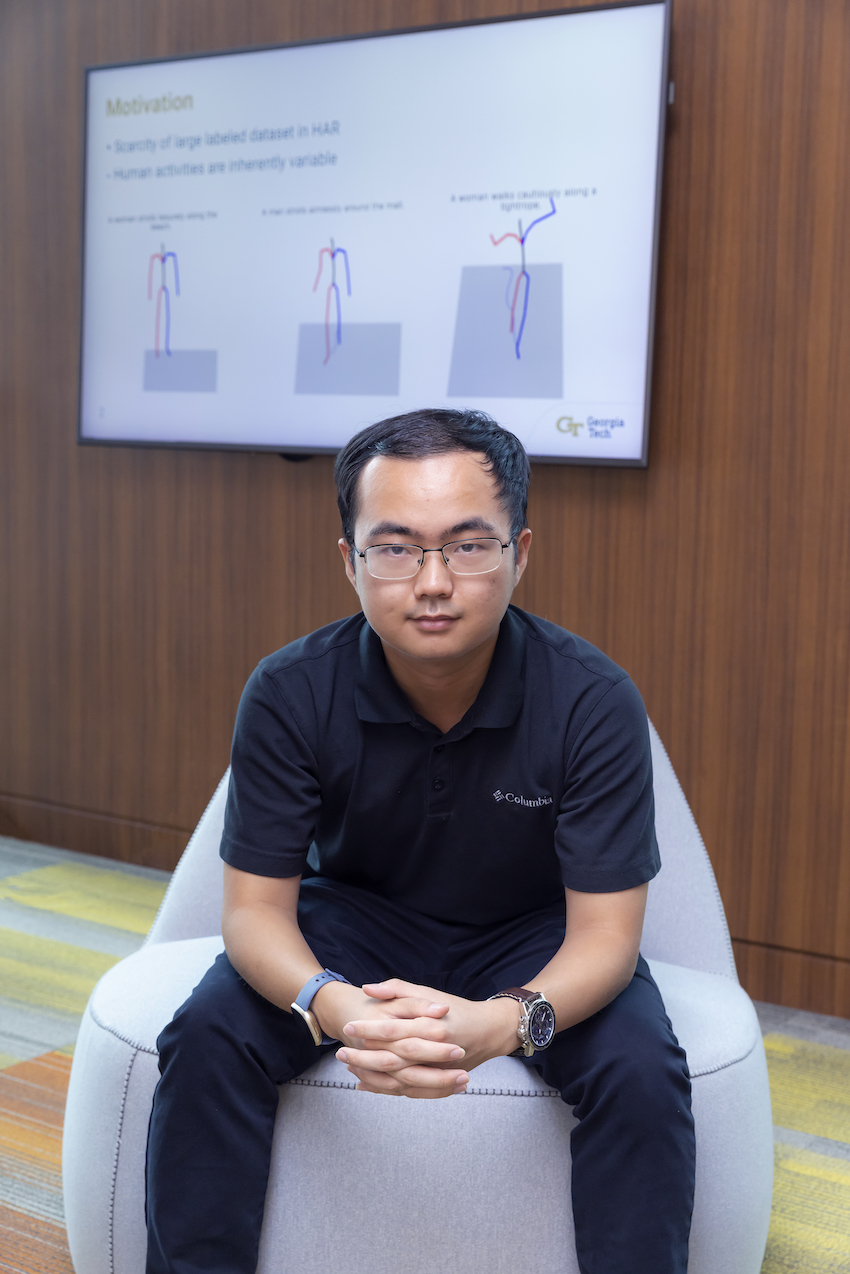Local Testing Guide
Local Testing Guide
Test your Jekyll site locally before pushing to GitHub to catch build errors early.
Prerequisites (Windows)
- Install Ruby: Download from rubyinstaller.org
- Choose Ruby+Devkit version (recommended)
- During installation, check “Add Ruby executables to your PATH”
- Install Bundler (after Ruby is installed):
gem install bundler
Quick Start
- Install dependencies:
bundle installIf you get errors, try:
bundle clean bundle install - Build and serve locally:
bundle exec jekyll serveOr for live reload (auto-refresh on file changes):
bundle exec jekyll serve --livereload View your site: Open http://localhost:4000 in your browser
- Stop the server: Press
Ctrl+Cin the terminal
Build Only (No Server)
To just check if the site builds without errors:
bundle exec jekyll build
This creates a _site folder with the generated HTML. Check for any error messages.
Troubleshooting
“bundle: command not found”
- Make sure Ruby is installed and added to PATH
- Restart your terminal/PowerShell after installing Ruby
“Could not locate Gemfile”
- Make sure you’re in the project root directory (
zikangleng.github.io)
Build errors with SCSS
- Check that
_sass/_custom.scssexists (not inassets/css/) - Verify imports in
assets/css/main.scss
Port 4000 already in use
bundle exec jekyll serve --port 4001
What to Check
- ✅ Site builds without errors
- ✅ All pages load correctly
- ✅ Publications page shows cards properly
- ✅ Navigation links work
- ✅ Images display correctly
- ✅ No console errors in browser
Production Build Test
To test with production settings (like GitHub Pages):
JEKYLL_ENV=production bundle exec jekyll build
Note: On Windows PowerShell, use:
$env:JEKYLL_ENV="production"; bundle exec jekyll build